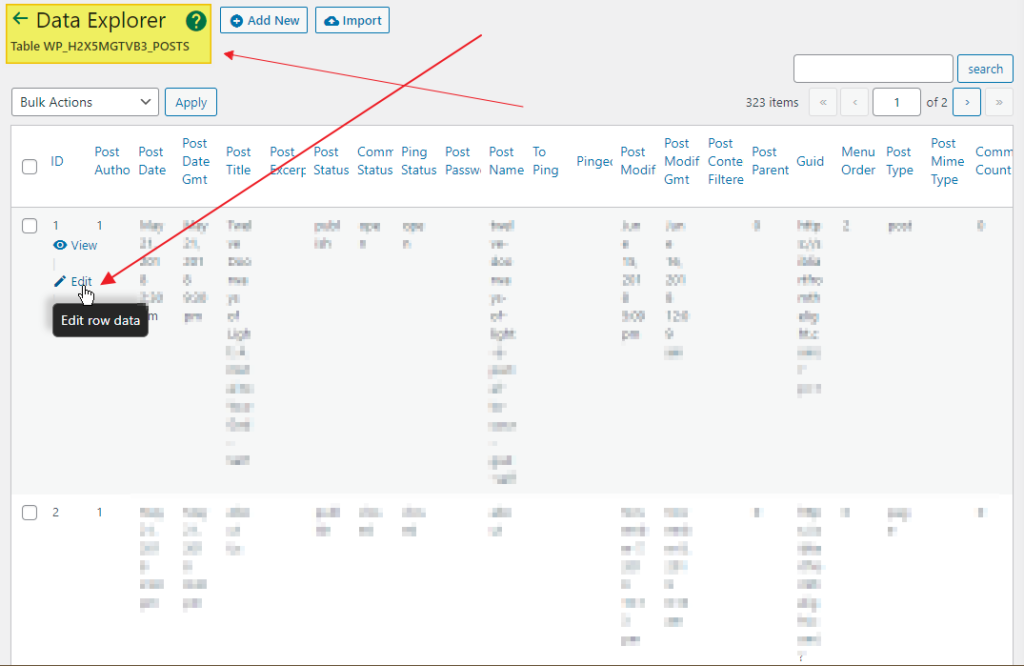I reviewed a WordPress site that I am moving from Godaddy to my own VPS (Virtual Private Server). It is chock full of plugins and themes.
I began the task of paring down all the unused software and fixing some broken links before migrating the website to my superior hosting platform. I went to replace a link and noticed that the Avada theme Fusion Editor was not activating on the page editor. Indeed the editor seems to be disabled and I will investigate that further. Bur for the moment, I replaced a link and updated the page. The link did not show up on the live page. Instead the old link disappeared and the new one did not appear. After reinstating a revision and then trying again the same issue occurred.
This Godaddy account requires the owner to verify via code everytime I log in. Well I wanted to use phpMyAdmin to edit the text directly but I could not get in as I did not have access to the clients texts and they are unavailable. I found a WordPress plugin that would let me search and edit the database directly. WP DATA ACCESS is the perfect solution for this job. I quickly found the post in question and substituted the correct link for the existing one. The page updated immediately and I am now satisfied that regardless of the issue with Avada’s Fusion Editor, I can make code updates successfully.
Website Development
Furthermore I have confidence this plugin can help me for quick edits on sites using a variety of ‘builders’. No longer can misconfigurations of builder code cause delays with code updates and no longer will I have to wait for builders to load to edit small bits of code. Elementor, Beaver, Divi., WP Bakery, Visual Composer and the rest are now at my web developing mercy.
If you need expert solutions for your website, call me at 808 283 7651 or email Mauicomputer .com for a free consult.