If you don’t already utilize 2FA, to log in to your Google services you will very soon.
No matter what devices you use, each of them will need to be verified with 2FA, also called “Two Factor Authentication”,
Google also offers alternate validation through an alternate email address if you have to set that up.
Google can prove impossible to recover account access from if you should lose it.
If you have ever lost account access with Google then you may already be aware that accounts are indeed losable. I have had several clients lose access to their accounts over the years due to simple, unintended neglect.
So what can you do right now to secure your google account before it is too late?
Both business and personal user accounts will have 2FA automatically turned on as early as Nov 2021 and will continue to roll out. Google states that this will become mandatory for all Google accounts.
- Sign in to your google accounts one by one and setup 2FA
- Open Google to the Account Page and sign in if you are not already or switch accounts if you are setting up another account. (https://myaccount.google.com/)
- Select Security from the links on the Account page
- Under Signing in to Google, select 2-Step Verification.
- On the next screen click GET STARTED.
- Now you’ll see the devices that will be used to verify all other devices you might add and I recommend you click Continue.
(Alternately you can click on ‘Show more options’ and choose one of those that you have access to. Continue to follow the prompts with your key or phone to set them up 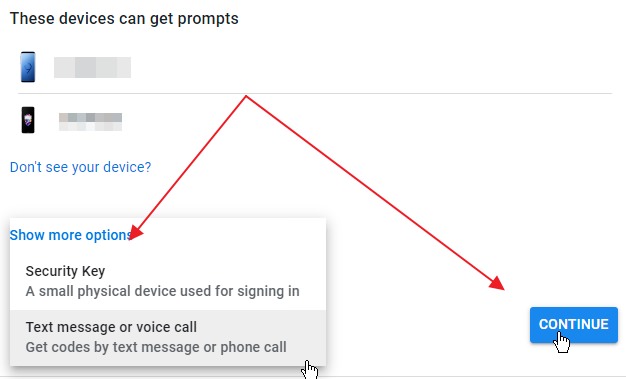 If you clicked “Continue”, you will be able to setup your phone or device but it is not the same as a text message or voice call. It is a “Google prompt”, this is a push notification to your phone via mobile or wireless network.
If you clicked “Continue”, you will be able to setup your phone or device but it is not the same as a text message or voice call. It is a “Google prompt”, this is a push notification to your phone via mobile or wireless network.- Now your devices are setup and you can click “Turn On”.
- You have successfully turned on Google’s 2FA so it will not happen automatically nor by surprise.
If you need help setting up Google Two Factor Authentication 2FA
If you need help with any of your Google services or settings you can contact Jesse at 808 283 7651 or mauicomp@gmail.com
